
We never rest on our laurels. We’ve added a dedicated graphics library, programmable customized screens, instant surveys, and multi-location management from a single location. We’ve got some wonderful new features in the works. We can’t wait to show you!
• Download graphics from your own source
• Add graphics from the LHS ‘Master Library’
• Add content through the easy-to-use Editor
• Post to your login screen through ‘My Screens’

Enhance your customer engagement with our new features! Easily upload branded graphics from your own source or choose from a rich selection in the LHS ‘Master Library.’ Create compelling content with our intuitive Editor and seamlessly post updates to your login screen using ‘My Screens.’ These tools empower Quick Service Restaurants, Bars, and Small Businesses to personalize their Wi-Fi experience like never before.
• Chose from hundreds of categorized custom images.
• All images are pre-sized for either mobile or laptop devices.
• Copy space available on all images.
• Save the image to your My Graphics Library.
• Add your message through the My Graphics Library editor, then post through the ‘My Screens’ function.
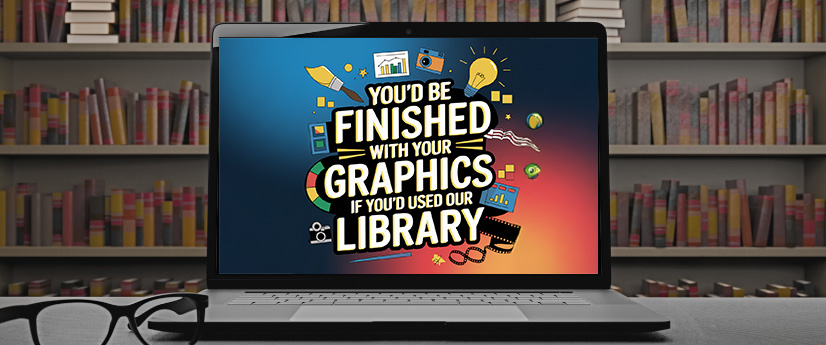
Take your WiFi branding to the next level with our streamlined image tools! Choose from hundreds of categorized, pre-sized images optimized for mobile and laptop devices. Add your personal touch with copy space on every image and save your creations to your My Graphics Library. Use the editor to craft your message and effortlessly post it to your login screens via the ‘My Screens’ feature.

Program your login pages.
• You set the start and end dates
• Add images from ‘ My Graphics Library’
• Create multiple screens
• Set up default page – never have out of date information
• Set up recurring dates for recurring events
Take full control of your login pages with our advanced scheduling tools. Program start and end dates, add images from your ‘My Graphics Library,’ and create multiple screens to keep your content fresh. Set a default page to ensure your information is always up-to-date, and schedule recurring dates for regular events with ease.
• Get real-time decision-making information from your customers
• Sits on top of login screen.
• Disappears once the question has been answered.
• You set start /end times.
• Only seen once.
• Ask up to three questions with up to three answers per question.
• Printable stats reports.

Gather actionable insights in real-time with our customer feedback tool. Display questions directly on the login screen—visible only once and disappearing after an answer is provided. Customize start and end times, ask up to three questions with multiple-choice answers, and generate printable stats reports to make data-driven decisions effortlessly.
• Master / child relationship
• Manage multiple locations from a single cloud backend
• Manage as separate locations – perfect for owners of different theme restaurants, pubs or retail
• Or manage as a single location, applying the same information to all locations. Perfect for Franchise operations.
o Each location can be granted special access through the ‘Manage Network Permission’ function.

Simplify operations with our master/child relationship management feature. Manage multiple locations effortlessly from a single cloud backend. Whether you prefer individual oversight for themed restaurants, pubs, or retail spaces, or unified management for franchises, our system adapts to your needs. Use the ‘Manage Network Permission’ function to customize access for each location, ensuring seamless control and flexibility.